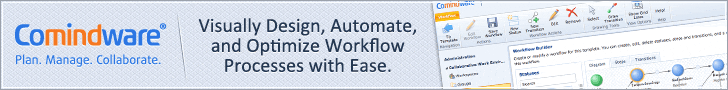Sometimes when I open my e-mail box in the morning, I have a terrible headache because of a great number of ‘urgent’ letters that have to be done. The worst thing about this is the necessity to look all these letters through and find really important. When you are reading the tenth letter, you have successfully forgotten the content of the first letter. And you have to re-read and re-read the letters again and again, which takes about several hours. But I’ve managed to solve this problem recently thanks to an interesting application I’m going to share with you.
Recently Comindware, whose products I have been using for some time already, released a new update with a free feature that allows turning your e-mail box into a GTD system, i.e. now e-mails can be transformed into a list of tasks. I guess it can somehow solve the problem of the necessity to keep in mind dozens of tasks and things to do. The only thing that you will need is your time since the program customization can take some time. Don’t worry! It won’t take too long ![]() . Just about 10-15 minutes.
. Just about 10-15 minutes.
So, let me explain what to do. First of all, create a new secret account, for example, in gmail. Then get Comindware Task Management. Visit the official site of Comindware and create an account there. Here you’ll keep your lifetime keys for Comindware Task Management program. The installation file can also be found here. Download and launch the program.
After the installation the program opens in the browser and asks the key which has to be taken in the earlier created account in CTM.
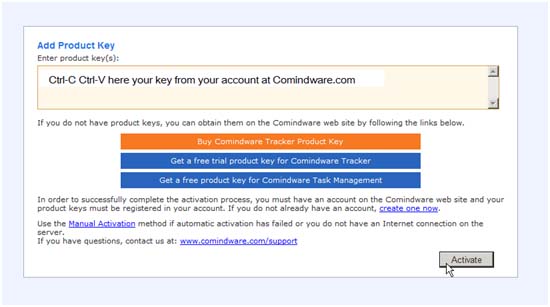
After entering the key, enter your personal admin data.
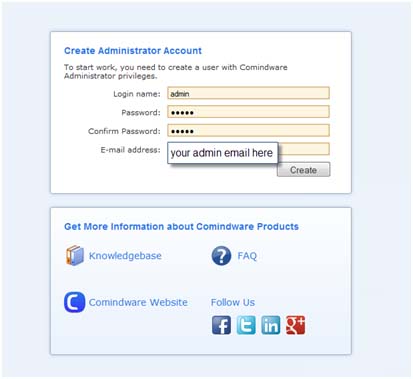
Then go to the program and customize Comindware Task Management for working with tasks using the Setting button.
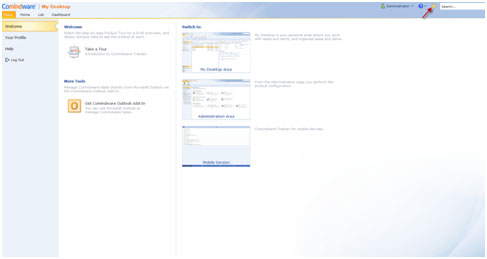
The logic is simple: you are an administrator and create a workspace. Then you create a group and add this group to the workspace, and then you can add users to the group. Thus, when you use the Comindware Tracker, you will have a workspace with a list of tasks. You can create tasks inside the program. But our aim is to create tasks with an e-mail.
The next step is setting your gmail account for working with IMAP and customizing the Comindware Tracker for the work with this e-mail address.
Set IMAP in the gmail interface.
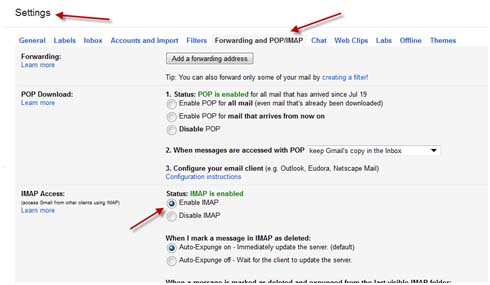
Go back to the CTM. Tick ‘Create Items by Email’, then ‘create new account’, and set your mail server following the instructions:
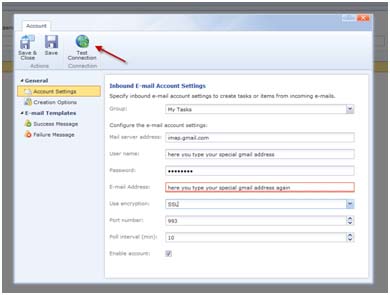
Everything is ready! Now it’s time to send a test letter. Write a letter from your personal e-mail to the special e-mail address you opened at the very beginning.

Open your admin panel and on the right you’ll see a house sign. Go there, open your workspace and you’ll see all your tasks.
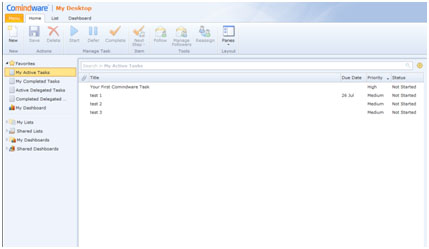
Now you can turn your letters into tasks using your e-mail box as a fully functional GTD system. You can set priorities and deadlines to your tasks, re-assign them to other participants in your group, add files to them and keep everything in one place. That’s extremely convenient.
I found this program rather interesting and time saving. Try it yourself and share your feedback and comments.