Home »
Archive by category 'Software' (Page 3)
Contemporary managers in the sphere of software development increasingly prefer Agile when it comes to choosing of software development methodology. Why is Agile becoming more and more popular?
Traditionally, team work is understood by some conservative managers as the following: “team work is when everything is done as I say”. At first sight, this approach seems quite appropriate when deadlines are strict, but upon closer look it has some week sides in comparison with Agile methodology:
1. There is quite strong pressure on the team because of strict deadlines and lack of time; it is hard for the specialists of the project team to work in the conditions of such pressure.
2. Team members do not feel personal responsibility for their work within a project. However, Agile methodology encourages each team member to realize his personal responsibility for his duties and his piece of work within a project. It is convenient to describe the duties of every team member in the special program such as Free task tracking software – Comindware Task Management because other members of the team and managers can see who is responsible for this or that piece of work.
3. If one or even several specialists from a project team will not be able to cope with their duties (for the reason of sudden illness or any other urgent circumstances), it will be difficult to cope with the project in time without them. Usually within traditional methodology the functions of each specialist are rigidly defined. But Agile supposes cross functionality. This means that in the case if a programmer is not able to perform his duties within a project for some time, other members of a project team are able to temporarily replace him. This is also true for other IT-specialists of a project team within a cross functional approach. And it will be easier for other team members to get into gear (when it will be necessary to replace somebody of their colleagues) if his duties and responsibility will be reflected in the special Issue Tracking System which has rather wide functions by the way.
4. So, the deadlines are often thwarted because of psychological pressure (which negatively influences the quality of work and creativity of the specialists) and blurring of responsibility. These negative aspects can also be overcome within Agile methodology due to some advantages of Agile described above.
5. A manager and his project team usually feel the terrible stress and nervous strain because of the reasons described above. But it is quite logical that Agile will relieve the manager and the team from these unpleasant events because likelihood of stressful situations when using Agile methodology is minimal.
So, the general answer to the question “Why do managers prefer Agile?” sounds like this: “Because Agile helps to save nerves and avoid excessive stress during the work within a project”.
Despite the answer to this question seems obvious, let’s look more attentively on this problem, in private, on the main principles of successful implementation of Agile in a company.
The key principle here is PDCA-cycle which consists of four main components, or stages.
1. Planning. This component includes the analysis of the system and working out all possible approaches to improvements. The desired results are also defined on this stage.
2. Do-component implies implementation into life the decisions which have been worked out during the previous phase.
3. Check. This stage includes the analysis of achieved results.
4. Act or Correction. This component includes some corrective actions which are aimed at reducing the deviations from the plan.
The above mentioned stages affect the practical realization of the implementation of Agile methodology. Now let’s look at the detailed plan of implementation of Agile within 14 weeks.
1. Week #1 – Getting ready for the transformation.
It is required to collect and analyze the main information about a company and to provide the basic knowledge about Agile for main participants.
2. Week #2 – Zero sprint. This stage implies developing an understanding of the product and creation of high-level architecture.
3. Week #3 – The start of the first “calibration” sprint. The main goal here is working out the processes of launching the sprint.
4. Week #4 – Finishing of the first “calibration” sprint. The key purpose here is working out finishing of the sprint and holding a retrospective on the basis of quality indicators.
5. Week #5 – The start of the second sprint and starting of implementation of basic practices of extreme programming.
6. Week #6 – Finishing of the second sprint, retrospective on the basis of quantitative indicators using of the tools of lean production.
7. Week #7 – - The start of the third sprint, also using of automation testing.
8. Week #8 – Finishing of the third sprint, includes performing of the first Agile-release of the product and working out of some measures how to improve the processes on the base of the information gained from the previous three sprints.
9. Week #9 – The start of the fourth sprint. The main goal here is to learn how to plan and manage the project.
10. Week #10 – Finishing of the fourth sprint, implementation of statistical quality control.
11. Week #11 – The start of the fifth sprint.
12. Week #12 – Finishing of the fifth sprint, improvement of the internal quality of the system kernel.
13. Week #13 – The start of the sixth “ideal” sprint.
14. Week #14 – Finishing of the sixth “ideal” sprint.
Of course, it will be difficult to coordinate such huge work without supportive software. Click here to learn more about helpful task management software which is quite accessible.
So, as one can see, the task of implementation of Agile methodology in a company during 14 weeks is quite executable. There are only some limitations of this fantastic plan. The size of a company should be from 20 to 50 employees. It can also be used for companies of smaller size, but it will be necessary then to scale methodologies according to the size of this or that organization. Of course, some period for adaptation of a company to a new Agile methodology is required, and it is possible to reduce and simplify this period through the usage of the special software products which are suitable for Agile. Task tracking software by Comindware is a kind of this product. It can solve such tasks as coordination of team work and adaptation of new employees and specialists to a new company and the new Agile methodology. A distinctive feature of this software is that it provides the opportunity to work on various project tasks through Microsoft Outlook. This service is popular among the majority of IT-specialists and it will be easy to join the work even for a newbie. Team members can work on various tasks jointly by means of Outlook and Comindware software.
It is enough to hire one specialist who will coordinate the process of Agile implementation. It can be external trainer or consultant or just internal expert.
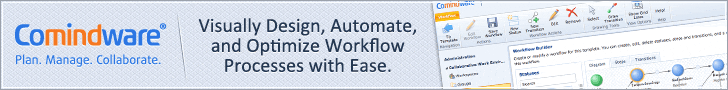
One of the brightest distinctive features of flexible methodologies of software development from traditional methodologies is the necessity of every participant of a project and of every team member to communicate with each other rather often within the confines of the work over the project. Such distinctive feature is also actual for Agile methodology. If to speak about the meaning of team cohesion for Agile projects it can be pertinent to mention that such meaning is crucial for the success of Agile projects. It is difficult to imagine qualitative and efficient communication between those team members who hate each other and are divided from each other by negative feelings or just divided into warring factions. The psychological climate will be terrible in such project team and will prevent from performing of project tasks correctly, successfully and opportunely. It is also possible to test the level of team cohesion with the assistance of special psychological methods, and in case if it needs correction and improvement, it is required to turn to some special trainings. And the special helpful issue tracking programs can likewise help to make the work over the project most coherent and consistent. Team members can be a perfect specialists with huge experience, but with low level of communicative skills. The team organized from such professionals will have low level of cohesion. And the team work will be difficult in this case.
Quite steady tendency in Agile projects is increasing of the meaning of personal qualities and communicative skills of team specialists. If a potential member of a project team has quite good communicative skills his chances to be hired increase several times. However, a general idea of communicative skills of this or that specialist can be received by means of special psychological tests and methodologies. The results might not be accurate but will allow to get an approximate idea of the level of development of communication skills of this or that person. Within Agile all the members of a project team need to communicate with each other rather often, almost constantly during the project. Any hesitation and misunderstanding which arises between team members can significantly complicate the work over the project. The special software can help to systematize the work over the project and increase team cohesion a bit, those who are interested can read more about such software tools.
So, one can see that, on the one hand, Agile model makes serious demands on communication skills of employees, and on the other hand, Agile methodology acts as an incentive to improve team cohesion.
Today, companies and organizations are frequently turning to project management software to assist in managing projects, leaving the more traditional methods of face-to-face communication and standup meetings behind.
(more…)
Sometimes when I open my e-mail box in the morning, I have a terrible headache because of a great number of ‘urgent’ letters that have to be done. The worst thing about this is the necessity to look all these letters through and find really important. When you are reading the tenth letter, you have successfully forgotten the content of the first letter. And you have to re-read and re-read the letters again and again, which takes about several hours. But I’ve managed to solve this problem recently thanks to an interesting application I’m going to share with you.
Recently Comindware, whose products I have been using for some time already, released a new update with a free feature that allows turning your e-mail box into a GTD system, i.e. now e-mails can be transformed into a list of tasks. I guess it can somehow solve the problem of the necessity to keep in mind dozens of tasks and things to do. The only thing that you will need is your time since the program customization can take some time. Don’t worry! It won’t take too long  . Just about 10-15 minutes.
. Just about 10-15 minutes.
So, let me explain what to do. First of all, create a new secret account, for example, in gmail. Then get Comindware Task Management. Visit the official site of Comindware and create an account there. Here you’ll keep your lifetime keys for Comindware Task Management program. The installation file can also be found here. Download and launch the program.
After the installation the program opens in the browser and asks the key which has to be taken in the earlier created account in CTM.
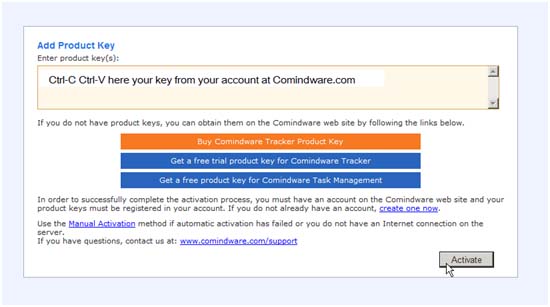
After entering the key, enter your personal admin data.
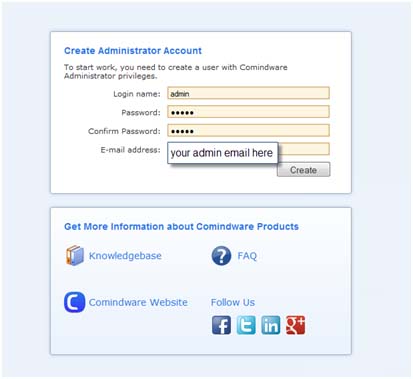
Then go to the program and customize Comindware Task Management for working with tasks using the Setting button.
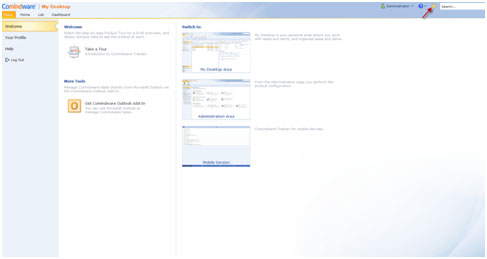
The logic is simple: you are an administrator and create a workspace. Then you create a group and add this group to the workspace, and then you can add users to the group. Thus, when you use the Comindware Tracker, you will have a workspace with a list of tasks. You can create tasks inside the program. But our aim is to create tasks with an e-mail.
The next step is setting your gmail account for working with IMAP and customizing the Comindware Tracker for the work with this e-mail address.
Set IMAP in the gmail interface.
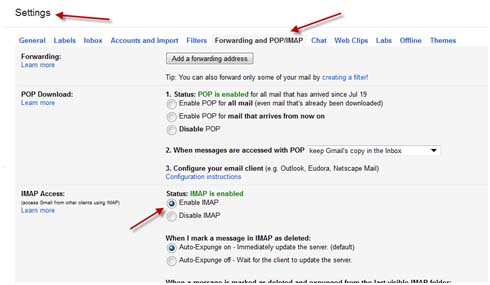
Go back to the CTM. Tick ‘Create Items by Email’, then ‘create new account’, and set your mail server following the instructions:
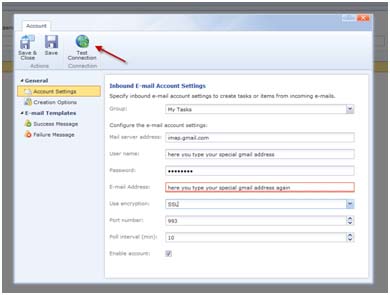
Everything is ready! Now it’s time to send a test letter. Write a letter from your personal e-mail to the special e-mail address you opened at the very beginning.

Open your admin panel and on the right you’ll see a house sign. Go there, open your workspace and you’ll see all your tasks.
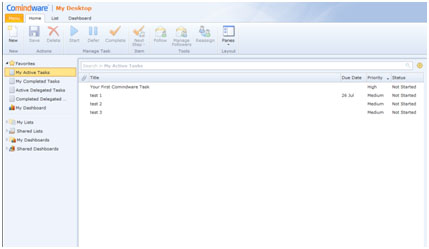
Now you can turn your letters into tasks using your e-mail box as a fully functional GTD system. You can set priorities and deadlines to your tasks, re-assign them to other participants in your group, add files to them and keep everything in one place. That’s extremely convenient.
I found this program rather interesting and time saving. Try it yourself and share your feedback and comments.
Сhanging of work place is always conjugate with heightened nervous strain and certain period of adaptation. Adaptation to new conditions of work and new colleagues can take rather long time. Even if a specialist works individually without a team he needs to adapt to new premises and place of work. Some companies even have specialists, mostly psychologists, who help new employees to adapt to new colleagues, managers and working environment. Other organizations prefer to conduct special psychological trainings which are focused on team building and also can simplify the process of adaptation for newbies. The quicker an employee will adapt, the more effectively he will work and the more profit he will bring to a company.
Which kinds of adaptation exist?
Nowadays there are two main types of adaptation in a new company: professional adaptation and also social and psychological adaptation. Professional adaptation embodies understanding of business processes in a company, and likewise mastering of necessary new skills and knowledge required for successful performance of the specific job in a company. To the word, if there is the original issue tracking system which is utilized in an organization for workflow automation, it will be easier to introduce a newcomer into the state of affairs through the help of such software because all key business processes are described there. In some enterprises managers prefer to attach an experienced mentor to a new specialist for some time, and such experienced professional will share his knowledge with a new colleague.
The socio-psychological adaptation is the adoption of socio-psychological peculiarities of a company, also positive interaction and productive cooperation with its staff. It is obvious that during the most difficult period of socio-psychological adaptation (such period can last up to 3 months) a new employee will work not at full capacity, because some mental resources will be spent on adaptation to a new situation. But after successful adaptation the productivity of his work will grow. So, organizations should be interested in speedy adaptation of their new employees because successful adaptation to new people and new work duties will help an employee to work more effectively. And if an employee has some problems with adaptation on the new place, his productivity will be rather low even if he is experienced professional.
Psychological consultations can be useful in the situation when a new specialist experiences some difficulties connected with adaptation. How can it be possible to define such problems with adaptation of this or that employee? In most cases, it will be enough to monitor work productivity of employees by means of special Comindware software and simply to define those specialists whose productivity is rather low. And then analyze the reasons of such low productivity, and problematic adaptation can be one of such reasons. So, if to answer the question in the title of the present article, which sounds like: ”Is it possible to simplify the period of adaptation of new employees by means of workflow automation?”, the answer will be “Yes”.
Nowadays project management technologies are becoming more and more popular since their main aim is to assist managers in supervising projects, ensuring deadlines, keeping the project within the agreed budget, planning risks and performing other not less important functions.
 One of the project management necessary tools is a software product without which sound planning and real time reports as well as task tracking are not possible. In any organization project planning is carried out at several levels and, consequently, the project management system has to be chosen so as it can assist in managing projects at all the levels in the company where it is used.
One of the project management necessary tools is a software product without which sound planning and real time reports as well as task tracking are not possible. In any organization project planning is carried out at several levels and, consequently, the project management system has to be chosen so as it can assist in managing projects at all the levels in the company where it is used.
As a rule, project management systems can be divided into the initial level systems (for small companies with local aims) and the professional project management systems (for coordinating big projects and multi-project management). Thus, these systems can be used in different ways. For some companies, a project management system is a tool for modeling projects and calculating the consequences of the taken decisions before their realization; for others it’s a means of displaying results and generating reports. The choice of the software system depends mainly on the complexity of the project and its tasks. In order to choose the optimal software solution for managing projects, it’s necessary to have a clear idea of the system functions and requirements.
What do we expect from modern project management systems?
• Project and tasks: every project should contain an unlimited number of tasks which can be gathered in milestones with a possibility to discuss and negotiate them. All the changes in the project should be received by e-mail or RSS
• Companies and contacts: we’d like to have not a simple list of contacts but the list with a possibility of grouping contacts by companies. After entering any contact or company, one can see the list of related elements.
• wiki-elements: some kind of a folder for creating documentation on projects, FAQs, option descriptions and so on with a shared access. The ideal variant will be with an API for exporting the final result to the chosen site.
• internal messenger for exchanging messages inside the project or the whole system
• tracking the task execution time: it is desirable to be able to track the time spent on executing every task and the project as a whole. A manager can see what each employee is doing and how much time is spent on each task.
• budget tracking: also it’s necessary to track how and how much money has been spent on the project and how much money has been received from the client
• billing: there’s an option of generating payment bills based on the already introduced tasks, milestones or based on the time spent.
• reporting and selecting data based on various parameters from the whole database
• access right control: it has to be flexible
• cost: it has to be reasonable and affordable for purchasing by a small company
 You can say that the given functionality is far beyond the limits of common project management systems, and you will be right. But the reality requires not only following the task statuses but also tracking payments, billing immediately from the system, making real time reports, tracking sales and much more.
You can say that the given functionality is far beyond the limits of common project management systems, and you will be right. But the reality requires not only following the task statuses but also tracking payments, billing immediately from the system, making real time reports, tracking sales and much more.
Most of this functional is already realized in existing CRM systems, but a CRM system is not an application in the ‘getting real’ style. The interface in such systems leaves much to be desired.
How do we choose project management systems?
Of course, choosing by the number of supported functions is not a good idea. Some giant with a great number of options is likely to win, but probably it will have a completely inconvenient interface and its usability will be close to zero.
At present the choice of project management systems is great: Basecamp, Jira, ActiveCollab, Confluence, Comindware, Zoho, Assembla, etc.
You can choose one system or introduce and use two or three of them simultaneously. If you ask my opinion, I’d recommend a comparatively new but rather powerful Comindware task management solution.
Thanks to the innovative technology ElasticData, Comindware tracker is an extremely flexible tracking system that can automate your business processes and save much time. It is easily installed and doesn’t require any special training. The user interface has the familiar Microsoft ribbon style and is easy-to-use as other similar MS Office applications. Using Comindware, you get a complete control over the project and the tasks being performed and already completed. The system allows generating various reports in real time by means of convenient charts and graphs.
Modern task tracking software solutions allow realizing different schemes of effective project management in any organization. Communication between the participants of the project, task tracking, task management, project and time management can be simplified by automated project management systems.
Task Tracking Software: Benefits For Directors
Of course, no director or head of a big company has time and possibility to go deeply into the details of every business process within the company. However, it doesn’t mean that the director should take important decisions blindly. Task tracking software can be adjusted in order to solve strategic tasks, such as grouping employees in projects, combining tasks, generating real time analytical reports of various types. All possibilities of managing tasks, finance, staff and time is combined in one program. Task tracking software can be customized according to the needs of every concrete company. You’ll be able to get the information on the current state of the business even being out of the office via the browser.
Task Tracking Software: Benefits For Project Managers
As any other middle manager, you are always between two fires: your subordinates and your boss. You are likely to appreciate all the functions of task tracking and project management software. This software is really effective. The functional of the program such as project planning, benchmarking, reporting, task setting and prioritizing is extremely convenient and easy to use. You can generate any report in real time since all the information in the program is available at any time.
Task Tracking Software: Benefits For Employees
After implementing task management software the life of employees is simplified considerably and becomes more interesting. Using the corporate time and task tracking software, they can demonstrate their boss how effectively they work and even find unused time resources. Corporate messaging, access to general forums, possibility to obtain timely assistance and support, if necessary, are probably the main functions and purposes of task tracking software.
Thus, as you see, the possibilities of task management and task tracking software are numerous and beneficial. You can easily customize it according to your requirements and demands and the effectiveness of your work will be doubled. The software functional lets create inside the corporate system a project consisting of several tasks, connect certain employees with this task and track the performance of these tasks. Task management software gives a possibility to set, prioritize, establish and track tasks as well as change them in the course of the project.
The possibilities of task tracking software are great and can easily make your business effective and more productive.
Comindware Process Management Software is full of various tools and applications that can be tailored to your process needs. It is important when beginning your process automation efforts that you take the time to familiarize yourself with the features and functionalities that your new software suite is capable of. A common pitfall I often see is process owners rushing into their new project and falling short of the full potential value because they fail to incorporate and use the features they have at hand.
(more…)
Business process management is related with how industrial procedures are governed to secure that the operational productivity of that specific business is significantly regenerated. The needs of customers transform really often and so the actual procedures of the industry should be lined so that to provide the demands of the exploiters are delivered.
(more…)
« Newer Posts Older Posts »
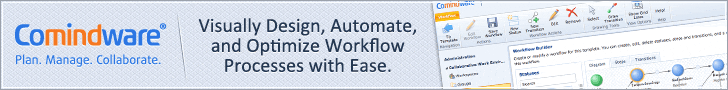
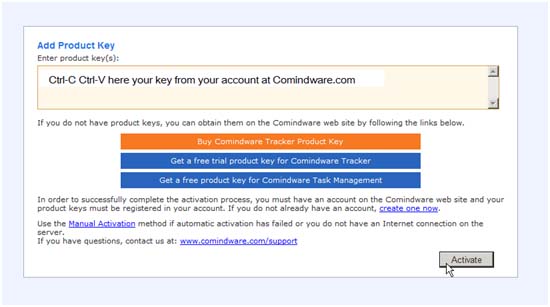
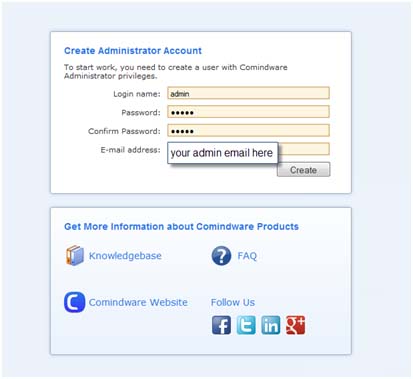
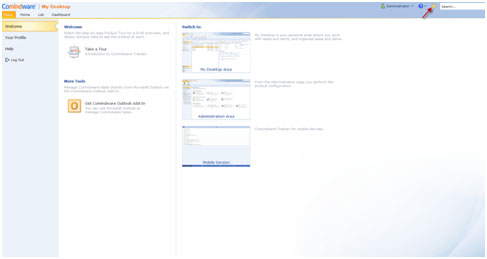
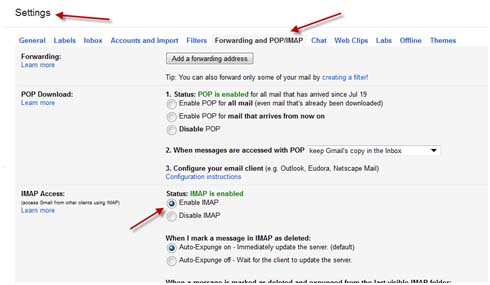
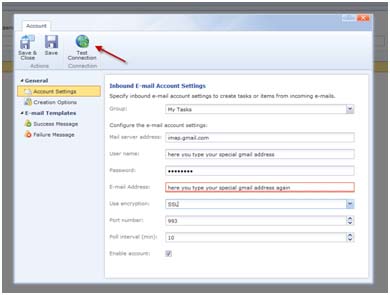

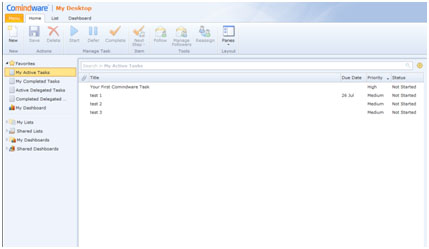
 One of the project management necessary tools is a software product without which sound planning and real time reports as well as task tracking are not possible. In any organization project planning is carried out at several levels and, consequently, the project management system has to be chosen so as it can assist in managing projects at all the levels in the company where it is used.
One of the project management necessary tools is a software product without which sound planning and real time reports as well as task tracking are not possible. In any organization project planning is carried out at several levels and, consequently, the project management system has to be chosen so as it can assist in managing projects at all the levels in the company where it is used.
 You can say that the given functionality is far beyond the limits of common project management systems, and you will be right. But the reality requires not only following the task statuses but also tracking payments, billing immediately from the system, making real time reports, tracking sales and much more.
You can say that the given functionality is far beyond the limits of common project management systems, and you will be right. But the reality requires not only following the task statuses but also tracking payments, billing immediately from the system, making real time reports, tracking sales and much more.